Frame-A-Face
Online Help Pages
- Frame-A-Face Interface
- Original Image Preview
- Menu File
- Menu Edit
- Menu Presets
- Crop Guides Menu
- Menu View
- Menu Help
- Crop Setup Panel
- Presets In Details
- Templated Export
- Workflow Automation
- Preferences: General
- Preferences: Presets
- Preferences: Automation
- Register Program
- Customised Workflow
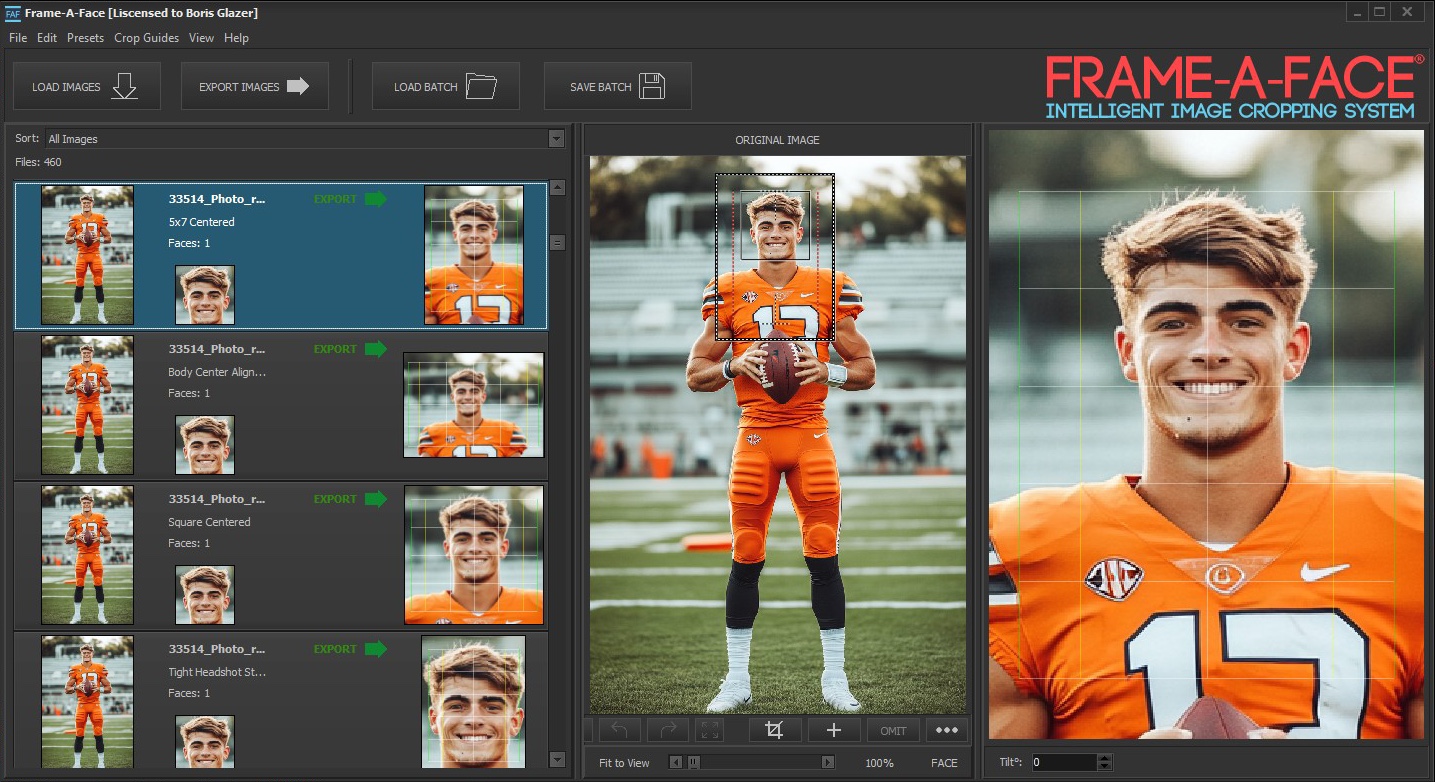
Workflow Automation
Frame-A-Face offers powerful tools to streamline the process of cropping and exporting images. The program supports automated workflows through two key features and is available starting from Frame-A-Face for Windows v.4.4 and Frame-A-Face for Mac v.3.5:
CSV Lists:
This feature allows users to load images from multiple locations, apply different crop presets to individual images or groups, and export them to specified locations in a single job. CSV lists make it easy to automate workflows for tasks such as processing ID photos, profile pictures, or complex client order scenarios.
Read CSV Lists help topic to learn more.
Automation via Scripting:
Windows users can use PowerShell, enabling command-line automation through named pipes communication. Mac users can use AppleScript automation).
These features allow users to create complex processing workflows, whether they require manual oversight or full automation.
Read PowerShell Automation help topic to learn more.
Enabling Workflow Automation Features
These features are disabled by default and can be enabled through the program’s settings:
-
Go to the Preferences: Automation panel and enable CSV List options and PowerShell automation.
-
The PowerShell interface must be enabled before usage.