
Frame-A-Face can cut valuable time from your current digital image workflow.
Built especially for portrait photographers, this state-of-the-art software
uses advanced facial alignment technology to scan hundreds of images
and apply user-defined crop dimensions.
Below, you will find videos and screen shots of the easy-to-use interface
as well as direct worflow application of the software.
Frame-A-Face Overview Video
Frame-A-Face is used by companies around to accelerate their workflow, cropping hundreds of images for
website directories, school yearbooks, passport, id photos and more.

After Frame-A-Face launches, click on the “Load Images” button. Browse to the folder with your batch of images and be sure to select all, using "Ctrl" key + "a" key.

Choose an image from the image tiles that is most representative of the batch. For example, one that is centered with good headroom. Click the “Set Crop” button in the original image preview pane. This will be the master crop for the batch. Set the dimensions and use the controls to draw the crop box. Click the “Apply Crop to All Images” button.

Scroll through your batch to make sure that the crop has been applied correctly. You can make individual adjustments in the preview panel. Adjustments made here will only apply to the selected image (will not apply to batch). When your batch is ready, click on the “Export Images” button. You will be asked where to save the images and Frame-A-Face will export your images with the crop applied.

Frame-A-Face can quickly convert your batch to a new crop. After exporting your first batch of cropped images, select an image as your next master crop. Select the “Set Crop” button and now change the dimensions (for example 1:1 for ID cards) and redraw the crop box around the face. Click “Apply Crop to All Images.”
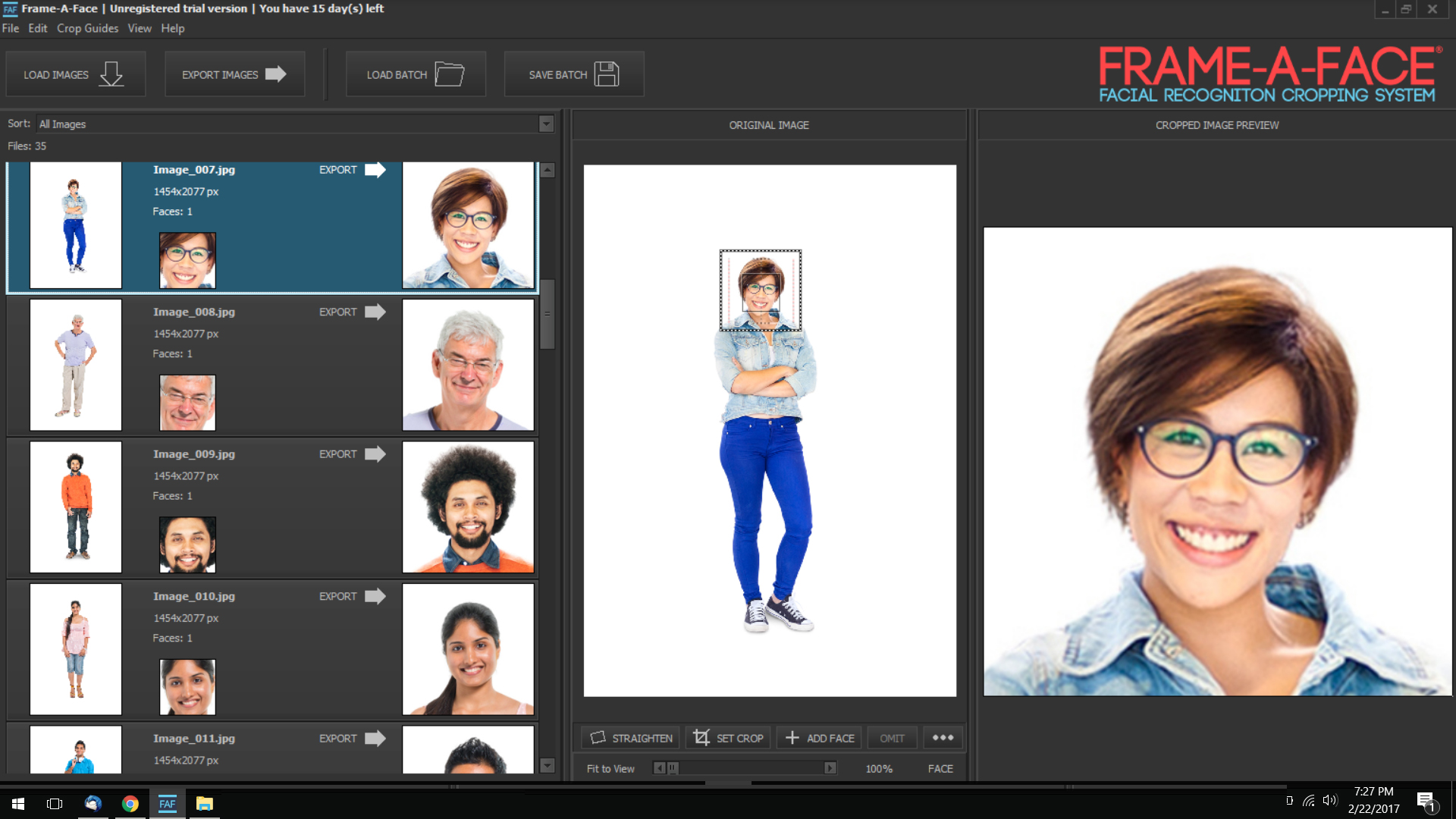
Scroll through the image tiles and review the new head and shoulders crop for ID cards. Make adjustments as needed. When you are satisified with the crop placment, click on the "Export Images" button. This time, Frame-A-Face will save the entire batch of images cropped for ID cards.

Your images are now ready! In a matter of minutes, we created two folders, each with a different set of cropped images.
One set is ready to send to the printer to fulfill customer orders and the second set can be used to batch fill
ID cards.
Congratulations! By implementing Frame-A-Face into your workflow you just saved yourself time and money.
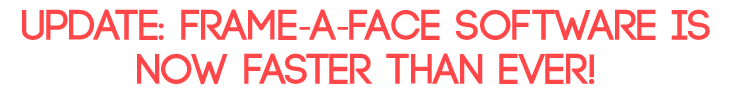
The team at Frame-A-Face is proud to announce the latest update.
We have improved the face detection and spacial mapping engine.
This has greatly reduced the time to scan and crop large batches of images.
We have also added two new featuers to help streamline your workflow:
cropping presets and templated exports. The presets feature allows
Frame-A-Face users to tap into the power of the software, givng you the ability
to create, store and apply saved crop parameters with a mouse click.
Templated exports gives users the flexibilty to define precise image exports
for printed products, like ID badges and passport photos.
To watch a general overview video of Frame-A-Face features, click here .
If you are already a Frame-A-Face power user or you are curious about the new
presets and templates features, click here .
Frame-A-Face Advanced Features
This video explains the new features that were added to Frame-A-Face. From a faster
rendering engine, to crop presents and export templates, all were designed to
speed up your imaging workflow.
The Frame-A-Face facial alignment cropping system is quickly becoming an essential tool for any photographer in a high-volume production environment. This includes large image processing centers, as well as local photographers who just contracted their first school or sports league. Many processes in a high-volume digital workflow are still repetitive, where adjustments are applied to each image in a large batch. Frame-A-Face uses facial alignment technology to take one of these workflow processes—in this case cropping—to the next level of automation, cutting time from image processing and saving money.
The Frame-A-Face processes all your photos locally, without using the internet or cloud services. This means your images remain private and secure, never leaving your computer, making it safe to work with personal and sensitive photos.
“Elegance is not the abundance of simplicity. It is the absence of complexity.” —Alex White
This quote from the legendary designer summarizes the Frame-A-Face user experience. Frame-A-Face automates a mundane task (cropping/resizing hundreds of images) with elegant, intelligent easy-to-use software. Are you ready to experience the next generation of smart workflow?
The following testimonials are from customers currently using Frame-A-Face software in their workflow. Everyone who uses Frame-A-Face agrees that the user interface is intuitive and easy to use, while the software itself saves vaulable time during image processing.
“...you can use it to quickly crop your portrait photos to the size of ID badges, passport photos, etc. You can also use this software to create photos for yearbooks. It will be especially useful for hospitals, security companies, and photo labs!” read more...
 Kate Gross
Fixthephoto.com
Kate Gross
Fixthephoto.com
“The user will intuitively understand how the software works and the actual image processing appears to be magic. This is the way software should work.”
 Luke Norski
Software Engineer
Luke Norski
Software Engineer
“I take photos for several schools in my area. I used to crop just about every image in Lightroom. Now I batch them through Frame-A-Face. One batch for ID cards and one batch for portraits. I cannot even begin to calculate the amount of time it saves!”
 Jane Goldmund
Photographer
Jane Goldmund
Photographer
“I love Frame-A-Face. What used to take me anywhere from 2-4 hours I can do in 30 minutes now.”
—Michael, School Photographer
For a limited time, purchase the Frame-A-Face cropping system for only $229.00 This software will revolutionize your digital portrait workflow, saving time and money. Not convinced? Try the full version of Frame-A-Face free for 15 days.