Frame-A-Face
Online Help Pages
- Frame-A-Face Interface
- Original Image Preview
- Menu File
- Menu Edit
- Menu Presets
- Crop Guides Menu
- Menu View
- Menu Help
- Crop Setup Panel
- Presets In Details
- Templated Export
- Workflow Automation
- Preferences: General
- Preferences: Presets
- Preferences: Automation
- Register Program
- Customised Workflow
Register Program
Follow the BUY link on www.frameaface.com to purchase the license.
After the license key is sent to you, you should activate your free trial program to remove trial time limits.
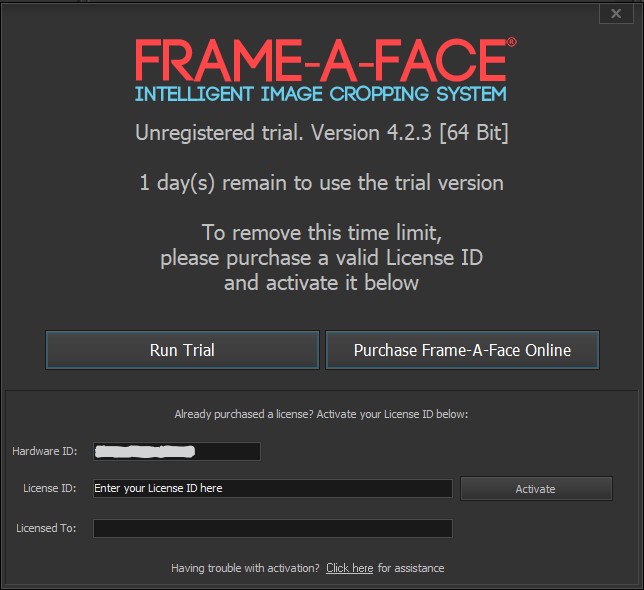
To activate your copy of the program, please enter the license key that was sent to you after purchase into the License ID text box and press the Activate button.
After that, the program will close. When you reopen it, it will start as the fully activated version.
NOTE:
This is the only moment when Frame-A-Face requires an Internet connection. If it is necessary to activate the program on a computer that is completely isolated from the Internet, you can do that via email. Send a message to info@frameaface.com with your Hardware ID and License ID. In reply, we will send you an offline activation file and instructions on how to use it. We try to answer these emails immediately, but it may take up to one working day to get the reply.