Frame-A-Face
Online Help Pages
- Frame-A-Face Interface
- Original Image Preview
- Menu File
- Menu Edit
- Menu Presets
- Crop Guides Menu
- Menu View
- Menu Help
- Crop Setup Panel
- Presets In Details
- Templated Export
- Workflow Automation
- Preferences: General
- Preferences: Presets
- Preferences: Automation
- Register Program
- Customised Workflow
Menu Edit
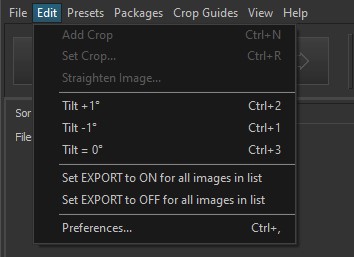
Add Crop - Changes the mouse cursor to +, allowing you to draw a new face over the open photo in the middle view panel. Start by pointing your mouse between the eyes of the new face and drag the mouse to the bottom of the jawline. The program will use these two points to straighten the face if this function is enabled.
Set Crop - Opens the Crop Setup panel.
Tilt +1°/Tilt -1° - Provides a shortcut for small manual tilting adjustments.
Tilt 0° - Removes any additional tilt.
Set Export to ON/OFF for all images in list - Toggles the export mark on or off for all images.
Preferences… - Opens the Preferences panel.