Frame-A-Face for macOS
Online Help Pages
- Frame-A-Face Interface
- Original Image Preview
- Menu Frame-A-Face
- Menu File
- Menu Presets
- Menu View
- Menu Help
- Crop Setup Panel
- Edit Presets Menu
- Presets In Details
- Workflow Automation
- Settings
- Register Program
- Customised Workflow
Presets In Details
Presets allow you to configure how the program crops images in a very detailed way.
You can select presets from the Presets menu and apply the selected one to all images in the list. Alternatively, you can right-click on the preview image in the middle, which opens a pop-up menu showing the preset applied to the current image, along with the option to change the preset for just that image.
In both cases, you will see the preset menu bar with a schematic icon and a short description in three lines.

The blue rectangle represents the overall crop proportions, the smaller red ellipse indicates the size and position of the face within the crop, and the white marks show additional properties.
 Simple preset. Just cuts the picture area.
Simple preset. Just cuts the picture area.
 Straightens the image.
Straightens the image.
 Tilts the image.
Tilts the image.
 Centers the head horizontally in the image.
Centers the head horizontally in the image.
 Centers the body horizontally in the image.
Centers the body horizontally in the image.
 Fixes the top of the head in the image.
Fixes the top of the head in the image.
Beside the icon, there is a short description in three lines.
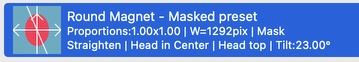
First line - The name of the preset. You assign the name when you create a new preset. You can change the preset name using the Edit Presets Menu panel. Alternatively, it can be changed by exporting the presets to a text file and editing it.
Second line - Displays the crop image proportions.
Proportions: 1.00x1.00 (This indicates a square crop.)
If the preset has a fixed width, it is shown here.
W = 1292 pixels This means that images cropped with that preset are resized to a width of 1292 pixels.
If the preset uses a PNG mask, the word Mask appears in this line. More info Presets In Details - Masks.
Third line - Indicates additional properties.
These signs may appear:
Straighten - The face in the image will be automatically straightened.
Head in Center - The program centers the found face in the image. (May not work well if the person’s head is tilted at an extreme angle or is obscured by objects. Does not work when two or more people are in the photo).
Body in Center - The program centers the whole body of a person in the image. (May not work well if the person’s head is tilted at an extreme angle or is obscured by objects. Does not work when two or more people are in the photo).
Head Top - The program finds the top of the head. (May not work well if the person’s head is tilted at an extreme angle or is obscured by objects. Does not work when two or more people are in the photo).
Tilt N.N° - Indicates an additional tilt that will be applied to the image. The image will be rotated with the center of rotation at the middle of the found face.
OA - Oversize Allowed. This preset setting may override the default Oversize setting in the program preferences.
OR - Oversize Restricted. This preset setting may override the default Oversize setting in the program preferences.