Frame-A-Face for macOS
Online Help Pages
- Frame-A-Face Interface
- Original Image Preview
- Menu Frame-A-Face
- Menu File
- Menu Presets
- Menu View
- Menu Help
- Crop Setup Panel
- Edit Presets Menu
- Presets In Details
- Workflow Automation
- Settings
- Register Program
- Customised Workflow
Menu Frame-A-Face
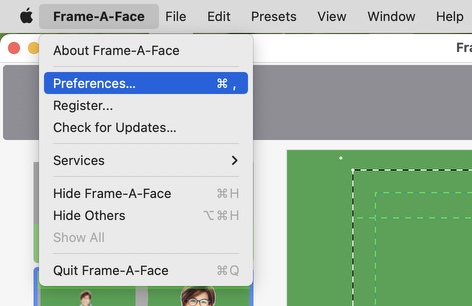
About Frame-A-Face - Displays the About box with the program version.
Settings… - Opens the Settings panel. (If you are using a macOS version earlier than Ventura (macOS 13), this menu item is named Preferences…)
Register… - Opens the Register panel.
Check For Updates… - Use this option to check for software updates.